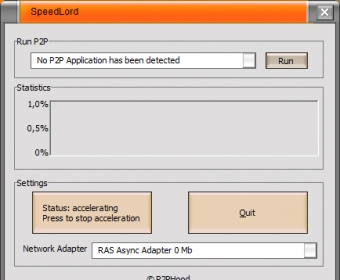
SpeedLord is a peer-to-peer download acceleration tool. It is supposed to make your downloads faster by tweaking your system settings. It supports several BitTorrent P2P clients like Limewire, Shareaza, Bearshare, Vuze, eMule, Bittorrent, BitComet, uTorrent, Frostwire, Ares, etc.
The application's interface is very simple. It detects P2P applications installed in your system, and it displays them in a drop-down list. You need to select the one, that you want SpeedLord to accelerate for you. By default, acceleration is on, but you can stop it at any time by clicking on the "stop" button.
In my own testing, I did notice a slightly higher speed than usual. I would say a %3-5% increase was achieved using uTorrent. It is not a big increase, but it is something.
This application, and applications alike, change your system settings and network settings on-the-fly to allow for faster speeds. This can result in slow web browsing, errors, and the like. Also, if you use this, you are giving an application, that you know little about, a total control over your system. I don't trust a single application to control my system - that is why I don't use applications like this. Also, SpeedLord installs a toolbar during installation, if you are not careful enough to uncheck. From the system area icon, there are links to other applications in the form of ads. All of this makes me not want to trust this app at all.
Comments (4)